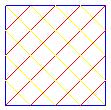
In order to save your LOGO image you must use something called screen shooter. It is an applet you can activate from the Launch Button (the one that looks like a foot). You will need your instructor (or a more experienced student) to show you how to work it. It will save your LOGO image as a file with a big long number followed by .jpg. You will probably want to rename it. Here's how to rename the file:
mv 20018899-554.jpg logo1.jpg
So, once you have your image saved properly, you are ready to created your
web page. All you have to do is open JOE like this:
joe logo1.html
and type up the following code:
file:/home/student/logo1.html
in the location bar in Netscape.