| ANGLES: Here are some angles. See if you can create one of each on the logo screen. You will need to use right or left with different values. For instance, rt 20 or lt 140 will turn the turtle in different directions. Experiment until you get it right. |
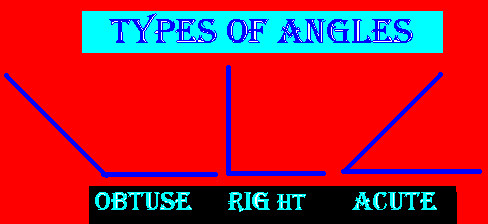 Illustration Credit |
| TRIANGLES: Here are some triangles. See if you can create one of each on the logo screen. You will need to be careful drawing these since you don't want to over-shoot any of the corners. That would look pretty sloppy. |
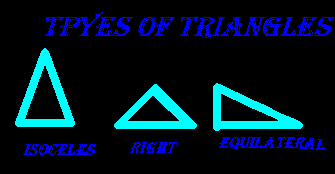 Illustration Credit |
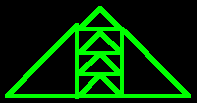 Illustration Credit |
Your assignment is to create the drawing to the left. Make sure that you read the section below about using SETH. It could make your job a lot easier. If you need more information about SETH, consult the LOGO Help menu. |
A trick that might help you is to know how to use seth which is short for setheading. Whereas rt or lt rotate either right or left a number of degrees from where ever the turtle is currently pointing, seth rotates to a specified direction. For instance, if you type in "seth 90" the turtle will always point to the right no matter where it was pointing before. If you type "seth 180" the turtle will always point straight down. Look at the chart below. It shows some sample setheading numbers you could type in to set the turtle in various directions.
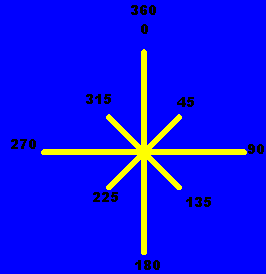
Illustration Credit